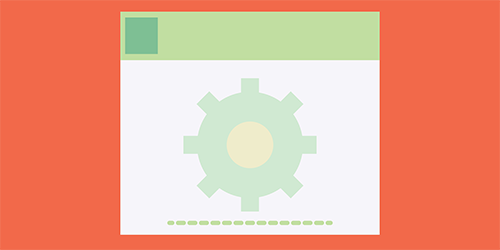Install WordPress
1. Download wordpress
2. Login your cpanel area and upload downloaded file
3. Create your data base and add user
For details, follow the instruction on this link.
Install SaleskiT
1. When you log in to your WordPress Dashboard, you will see your main menu on the left. Click Appearance.

2. Click the “Add New” button at the top of the screen and choose the option Upload Theme.

3. Now choose the .zip file – fri_theme.zip, and click “Install Now”
4. Once the theme is installed, you can click Activate, and your site will now be using this theme.