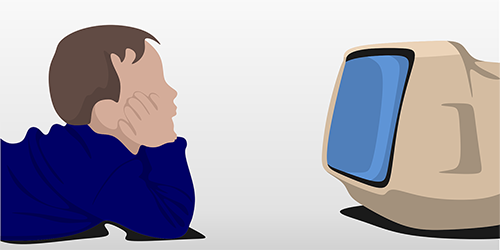What is Watch?
Watch allows you to keep an eye on all of the listings you’re interested in.
How do I add items to my Watch?
To add items to your Watch, click on the ‘Watch’ at the top right corner of the card.
![]()
To view your entire Watch, click on umbrella icon in the menu bar.

You can add as many businesses as you would like. Once an auction has ended, the businesses will be automatically removed from your Watch.
How to remove items from watch?
Added businesses can be removed by just clicking ‘unwatch’.
![]()
Watch notifications
If you want to receive notifications by email on a business lot you’re watching that is ending soon, you can check this option and click SAVE CHANGES.